Work From Home employment in the past decade has become a growing industry nationwide. Work From Home continues to open employment doors for many job seekers whose situation, illness, or disability requires them to find a remote job. In the past five years especially, the industry is booming with leading national W2 employers who see hiring remote workers as a true win-win. These employers often offer competitive paying jobs with various employee benefits, incentives, or bonuses.
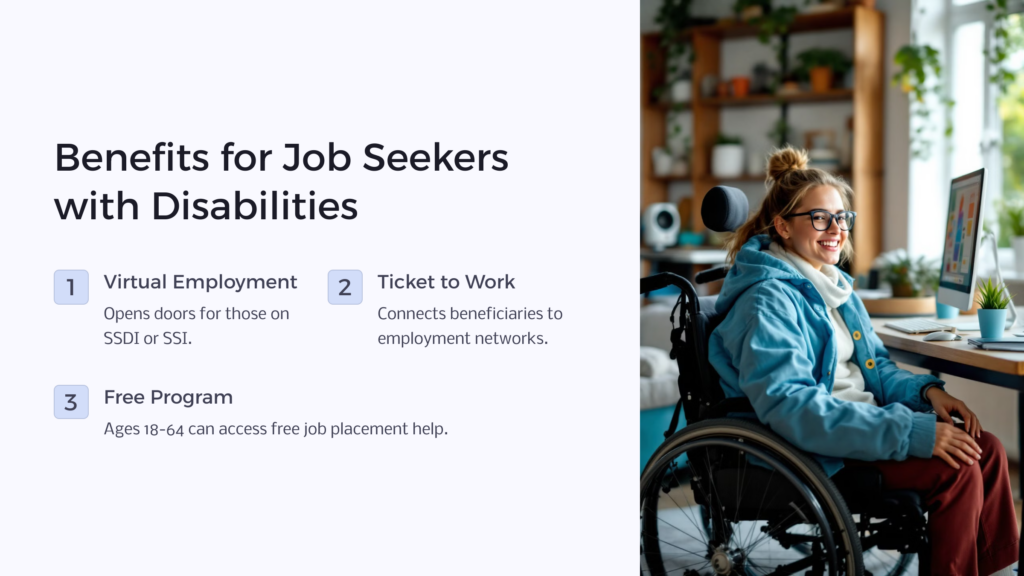
Job seekers with disabilities have greatly benefited from the increase of Work From Home positions. Many job seekers who have been on SSDI or SSI disability benefits want to try to return to work again, but working outside the home is not always the best option. Virtual employment has opened doors that otherwise may have been closed.
The Social Security Administration Ticket to Work Program has helped connect thousands of job seekers on SSDI or SSI to employment networks who offer free job placement help and other career services. This program is free to those on SSDI or SSI (ages 18-64) and allows job seekers to find an agency in the program that is best suited for their employment needs. Some agencies are local and others are virtual. Ticket to Work helps qualified beneficiaries to find local jobs, but can help them learn how to also find Work From Home jobs. However, only certain agencies in the program specialize in Work From Home jobs.
Working From Home for those with the qualified skill set can open many doors, but there are important factors to consider when looking for and applying for remote jobs.
If you know the subtle differences between getting a job in a local On-site position versus working from your home, you gain a solid advantage over other applicants!
THE APPLICATION PROCESS
Unlike jobs in your local community, where you can walk in and fill out an application or just e-mail a resume, almost all Work From Home jobs require you to first submit an application online. This submission tells the employer that you have access to a computer and you have a specific technical skill set.
TECHNICAL ISSUES TELL A LOT
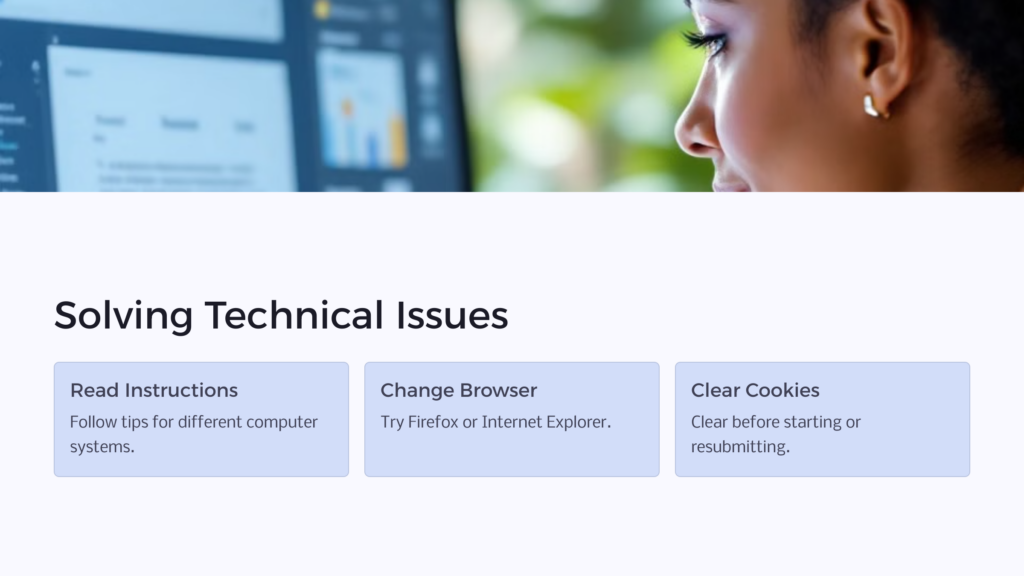
The online application requires you to be able to follow detailed instructions online, as well as, solve any technical issues on your own between your computer and the employer’s application system. The following are proven approaches to help with Work From Home job applications.
- Read Through the Instructions: Often, online applications will tell you exactly what will and won’t work when handling their application software as it pertains to different computer systems and Internet browsers. Precisely follow these tips and instructions!
- Change Your Browser: For example, if you are applying using Google Chrome and have issues, try Firefox or Internet Explorer instead.
- Clear Cookies or Caches: Find out where your cookies or caches can be cleared and do that before you start any application OR also anytime you have to re-submit an application because it didn’t go through.
- Try Applying Later: If you experience an online application issue or error, the problem may not be on your end. The company may be having technical difficulties on their website. Therefore, coming back later sometimes might be an easy solution.
- Save Frequently: Prevention is always best when it comes to any kind of application submission. No one likes to have to re-input information online! Remember to hit save if it is an option.
- Proofread Your Submission: This is a key habit to follow! It is very common to scroll right past a question online or press the SUBMIT button without even reviewing your grammar and spelling first. Most application forms do -not- spell check for you! Take the extra few minutes to review everything including spelling and grammar.
- Submit Button Is Usually Different Than Save Button: Remember, that “saving” a form is not always the same as “submitting.” Be sure to actually hit SUBMIT or APPLY. Then be patient! It may take two or three minutes on their end to fully process the form.
- Don’t Close Your Browser Until Submission Confirmation: It is important to not close your browser or screen too quickly until the form is done processing. Sometimes application software can stall out.
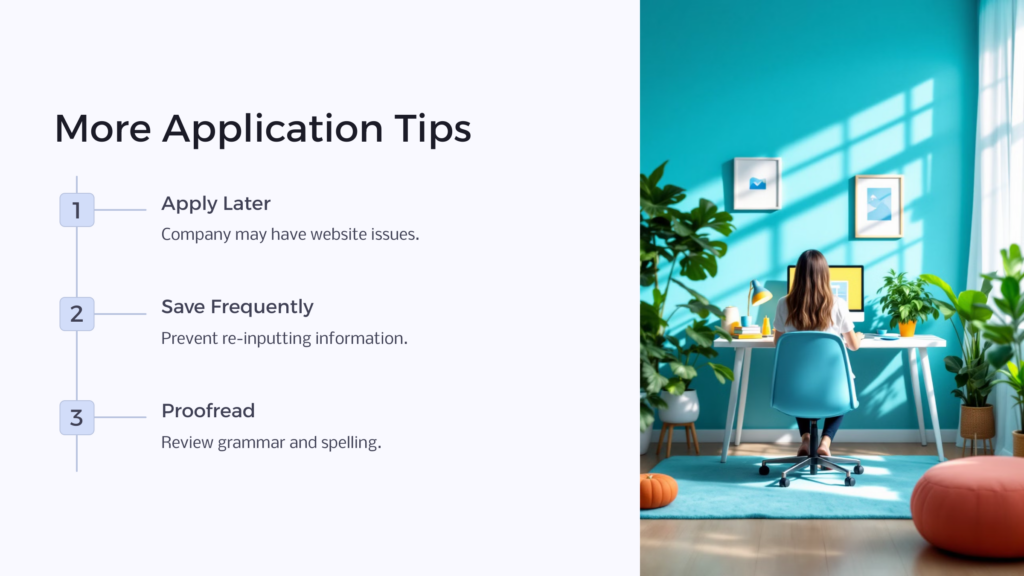
AFTER APPLICATION SUBMISSION – CHECK YOUR VOICEMAIL AND E-MAIL
Just like applying for a local job, you will most likely hear if you have an interview via a phone call or e-mail. Be sure your email address and voicemail sounds very professional! Answer all calls with enthusiasm! Be sure to check your email a few times a day and if you don’t hear from the company, be sure to check your spam or junk folder! Their email may have ended up there.
COMPUTER, SOFTWARE & PHONES

- A Landline May Be Required: Work From Home employers may often require a landline which passes their compatibility test and they will also assess your computer’s specifications. Most companies utilize a link and a series of steps to test your equipment. They do it because their software may require a minimum Internet upload and download speed to work properly.
- Typing Test: For Work From Home positions, there is often a typing test for speed and accuracy. Here is a helpful practice test link where you can improve your scores before applying online. (typingtest.com) Typically, Work From Home employers want a minimum of 35 words per minute. Accuracy counts just as much, if not more, than your speed. Practice, Practice, Practice ahead of filling out applications!
VIRTUAL INTERVIEWS
Although there are companies that have applicants talk to one recruiter, some Work From Home interviews are conducted as a ‘group’ interview. It will depend on the employer how the interview is conducted.
You will need a phone or computer and sometimes a USB headset for this interview. The employer will send you a phone number to call or they might provide you a link that will connect you. (Note: while you might be able to use a cell phone for the interview, most employers require an actual landline to work from home.)
Group interviews usually consist of one Human Resource professional and 8-15 other applicants. If you have to do a video call interview and they can ‘see you’, make sure you look well-groomed on the webcam. Initially, they will inform you more about the job, hours, shift schedule and responsibilities to make sure you still want the job. Some group interviews may only be by phone and others could involve a webcam.
Many people often get screened out in the first interview because they are not willing to work the hours required – which typically may include weekends and holidays for many entry level Work From Home positions. Therefore, read the job description carefully before you apply for jobs or sign up for an interview.
PAID TRAINING
If you are offered the job working from home, (Way to Go!), most W2 employers will pay for your training. During training, you will be learning their proprietary software and procedures. Many Work From Home jobs require Full Time training hours–even if you are accepting a Part-Time position. Be sure that your schedule allows for this. Depending on the complexity of the job, training can range from several days to many weeks. You will have assignments throughout the process and your complete attendance and participation is mandatory.
WHERE TO APPLY ONLINE
Now that you know key tips to consider for Work From Home, make sure you are applying with ‘legitimate’ Work From Home employers. Remember, it should not cost you to get a Work From Home job with a direct employer.
Typically, the only items an employer might ask for with regards to up-front money are items like background checks, or at times, certain small equipment like a special headset will be needed.
Again, if you are a person with a disability and are receiving SSDI or SSI, you might be able to receive free help in finding Work From Home as part of the free national Ticket to Work program. Only agencies and companies authorized by the Social Security Administration (SSA) are eligible to provide services in this program. Many local agencies do -Not- have access to Work From Home positions. Therefore, if you are looking to Work From Home or to find local jobs, consider using an Employment Network that specializes in these areas and serves multiple states such as, Employment Options, Inc. or contact the Ticket to Work program directly for an additional list of authorized agencies that serves your area.
Paula Vieillet, is the President and Founder of Employment Options Inc., an authorized Social Security Administration Employment Network in the national, free Ticket to Work Program.
 Benefits.com Advisors
Benefits.com Advisors
With expertise spanning local, state, and federal benefit programs, our team is dedicated to guiding individuals towards the perfect program tailored to their unique circumstances.
Rise to the top with Peak Benefits!
Join our Peak Benefits Newsletter for the latest news, resources, and offers on all things government benefits.




















